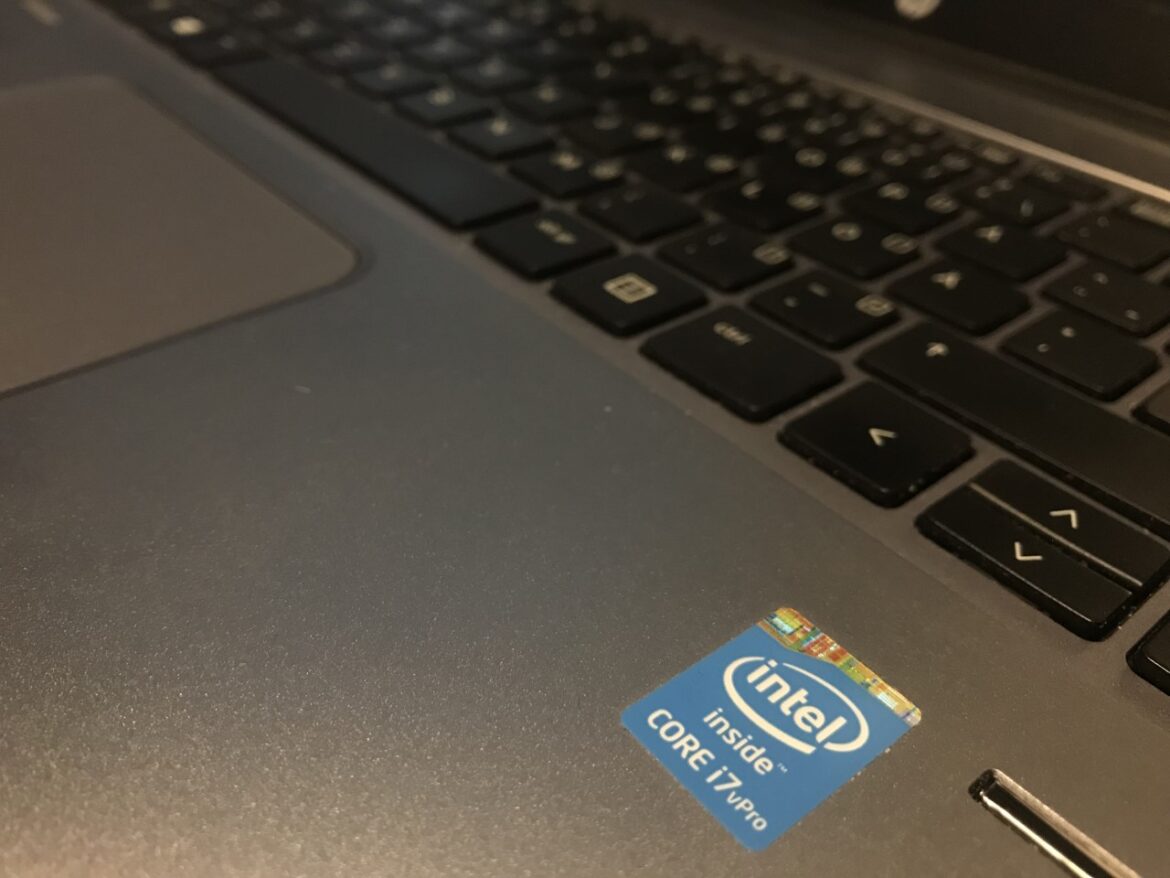I got my Hewlett Packard 1040 G1 laptop back in 2015-ish, and it is still a quite competent machine with its Intel I7 cpu. However, over time, it may require some service, including changing thermal paste on the cpu, add memory, replace battery and so on. In this post, I will disassembly my machine and add new thermal grease on the cpu. The reason for this is that the machine is starting to act slow, while the fans are working hard.
To follow this procedure, you need a) a torx screwdriver b) a regular, small Philips screwdriver c) isopropanol d) thermal paste.
Step 1: Disassembly
To disassembly the HP 1040 G1, you will need to remove all Torx screws at the bottom of the unit. There are 11 screws, 10 around the borders and one in the middle. After this is done, you can gently pry away the bottom of the case to access the memory, battery, and cpu, plus other stuff.
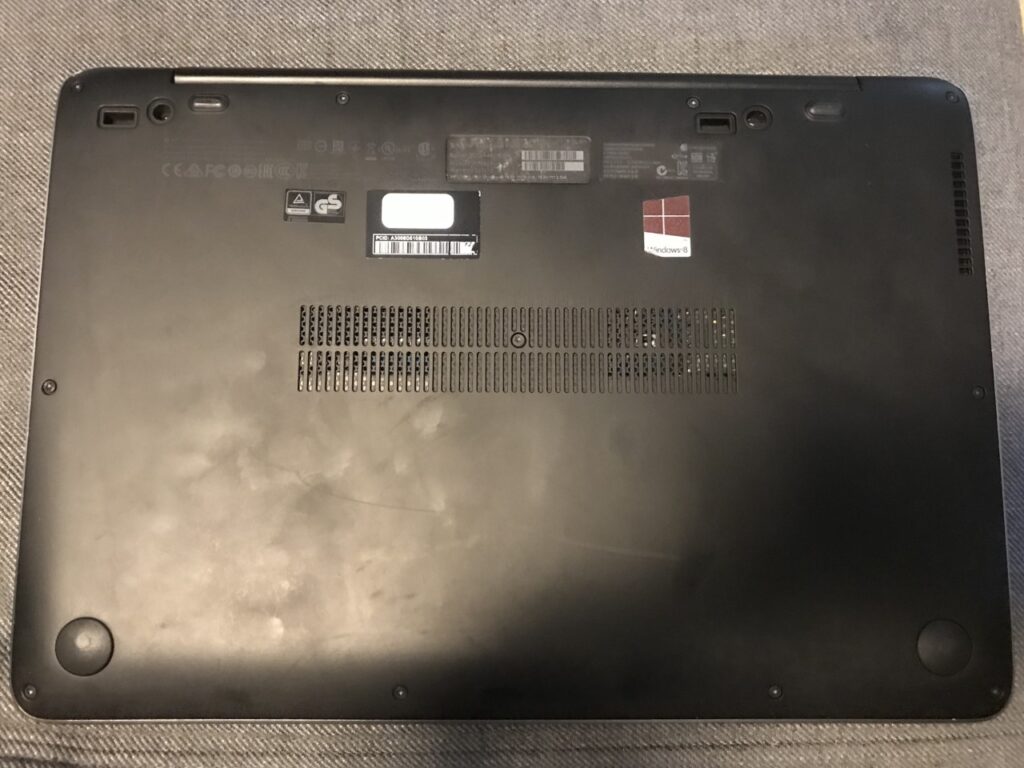
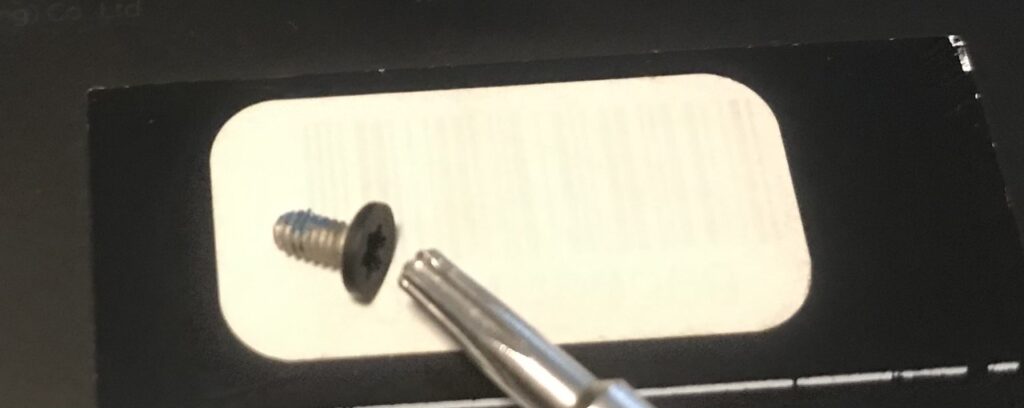
Step 2: Remove the cooling system
As seen in the image below, you now have access to the inners of your machine. We shall continue with removing the cooling system. The HP 1040 G1 has a system with two fans and one heatsink on the cpu, the black assemblage in the top of the image. Oh, and don’t forget to disconnect the battery connector (lower left in the image, near the +/- markers on the battery).

To remove the cooling system, disattach the two connectors between the fans and the motherboard, and unscrew all Philips screws near the fans together with the ones that hold the heat sink in place. One screw is hidden beneath some cable assemblages on the left fan. Be careful not to damage these cables. Now, gently remove the cooling assembly while paying attention to how nearby cables etc are aligned.
Step 3: Add new thermal grease on the cpu
Now you want to remove the old, dry thermal grease from the heat sink and cpu respectively, clean these parts, and add a moderate amount of new thermal grease as shown in the images below.
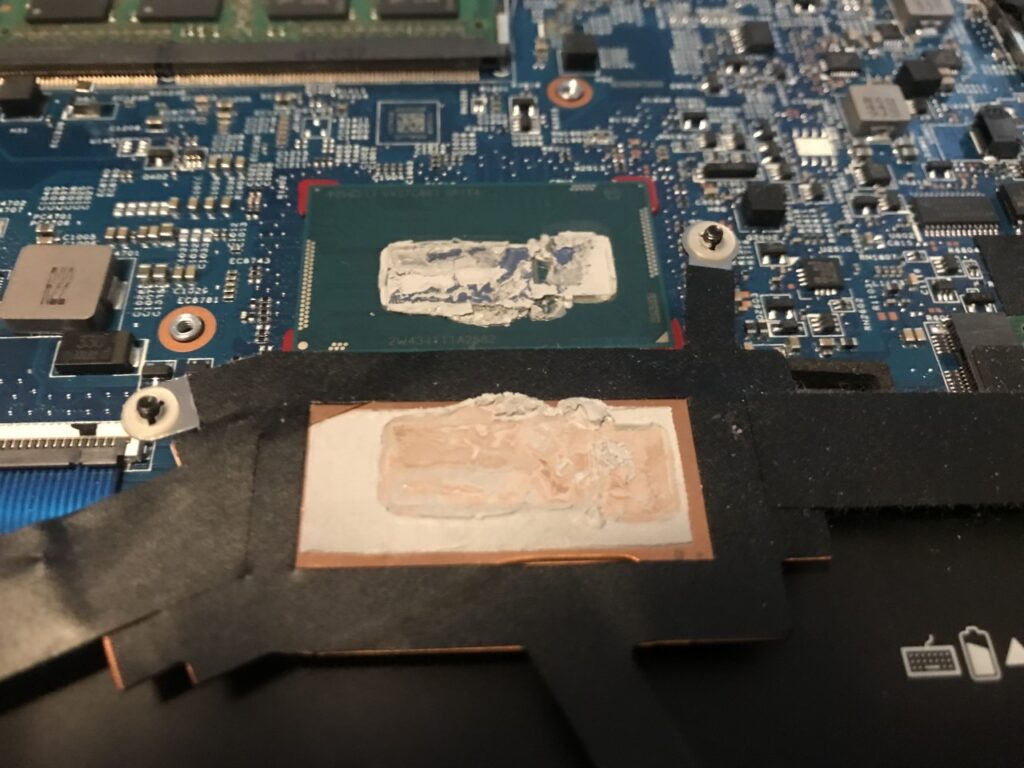
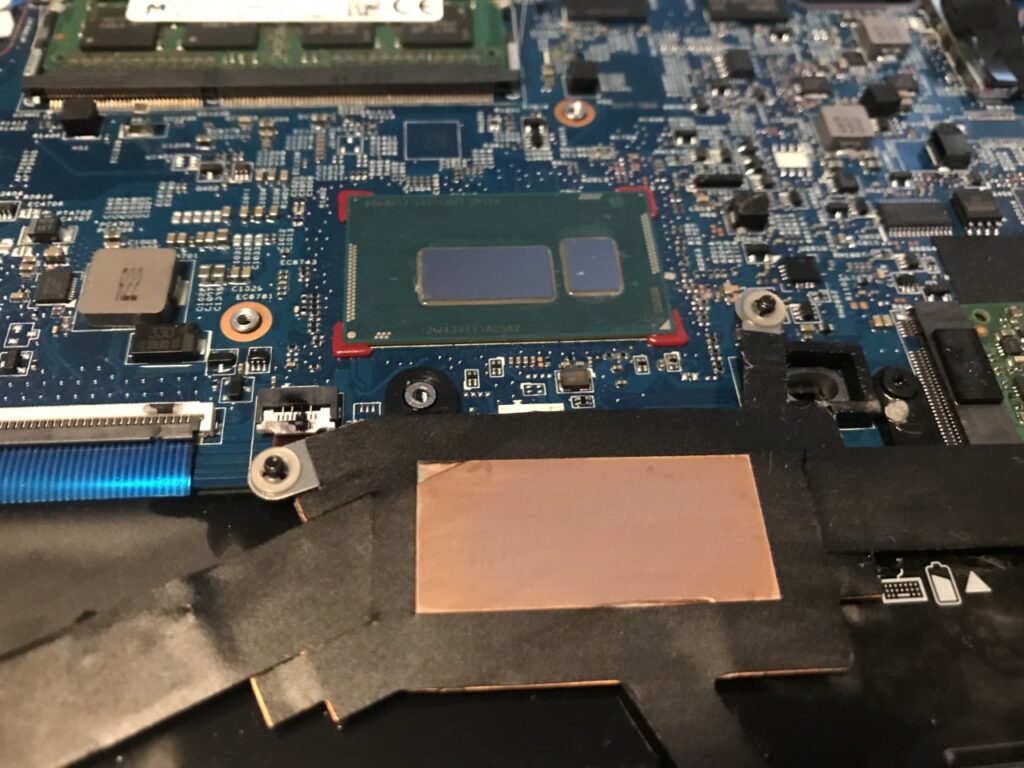
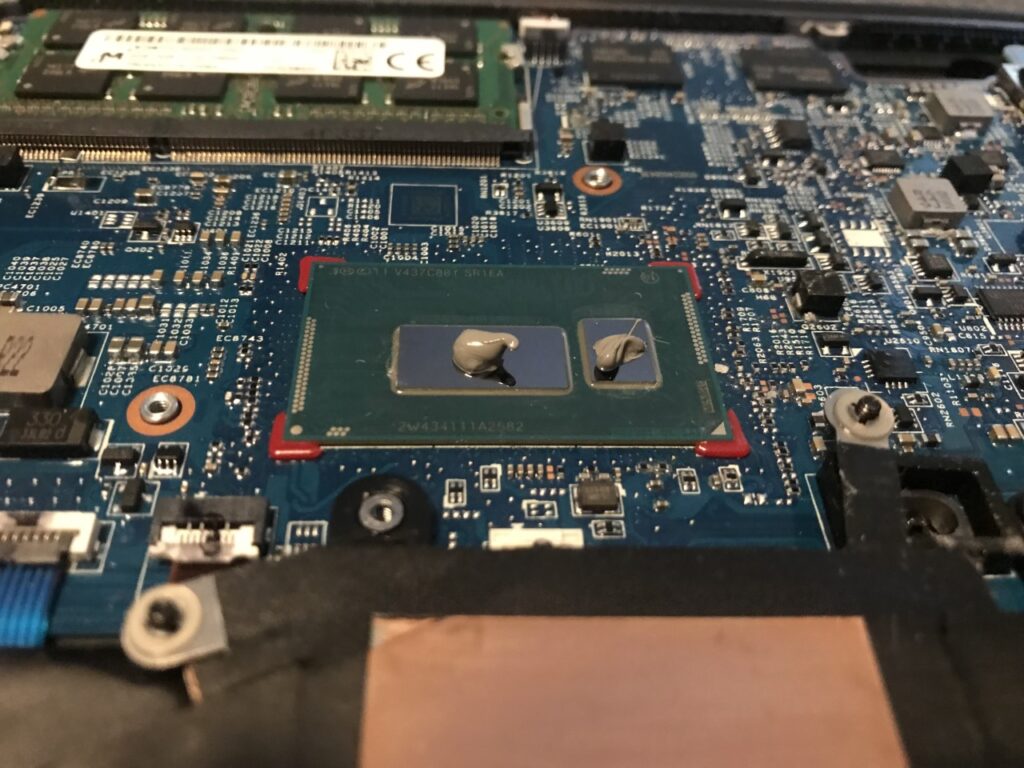
Now, assemble your machine by following this guide in reverse order!