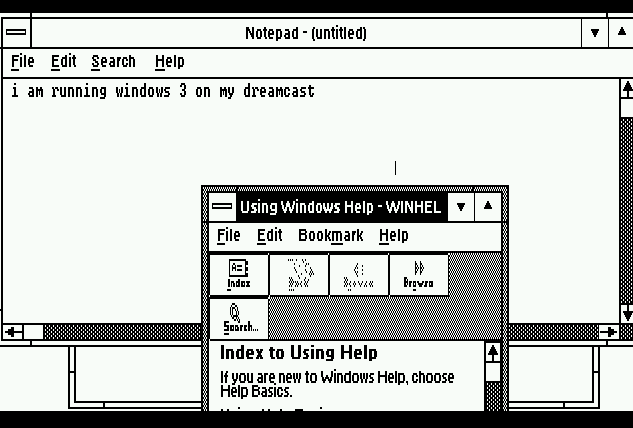This post is a summary of reflections regarding the possibilities to emulate Microsoft DOS on the Dreamcast. These are the options we have found:
- DosBoxDC (0.6)
- Fake86 Dreamcast (0.13.3.15)
- ScummVM 2.0
Among these, ScummVM is by far the best option, as elaborated below.
DosBoxDC
DosBox is one of the most popular Ms Dos emulators for many systems. Theemulator (current v.0.74) can run a fair share of many games on modern systems. However, the Dreamcast port is far from optimized. Most, if not all games and applications will run very slow. In the video below I play AlleyCat from 1984, and as can be seen it runs slow and the sound is stuttering. To use DosBoxDC, add a directory to your DosBox folder, and edit the dosbox.conf file to point to that directory. To autostart a game, edit the information under [autoexec]:
[autoexec]
# Lines in this section will be run at startup.
mount c “/cd/”
c:
cd Alleycat
cat.exe
In theory you could do without keyboard support with the autostart function above, but then you will need to find compatible games that accept joystick only (which is emulated).
If I find games that run relatively good, I might create a CDI-file with these games together with a simple @echo menu. I will also try to find more info about how to optimize the dosbox.conf file for the Dreamcast.
Fake86
When testing this Dos emulator I used a premade CDI with some included games and applications. These also run very slow. In the video below I run Windows 3.0 on the Dreamcast (via the Demul emulator with keyboard and mouse support enabled). Very little information can be found about this emulator online, so I will keep looking into further possibilties. However, it is in a very early stage and is unlikely to be developed further.
ScummVM for Dreamcast
ScummVM is by far the best option for emulating MS Dos games on your Dreamcast. The latest release is 2.0 (from 2017!) and it runs plenty of games perfectly fine. You can create and burn a CDI or SDISO for use with Dreamshell / SD-card by using the files from ScummVMs website. Add the games you like and make sure you have the corresponding PLG-files on your disc. I ran into trouble when adding to many games (distorted menus, slow loading) to a single ISO. However, if you use an SD-card you can create several ISO-s and choose which one to load depending on what game you are in the mood for today. In the video below, I run Cruise for a Corpse. As can be seen, it runs very smooth!