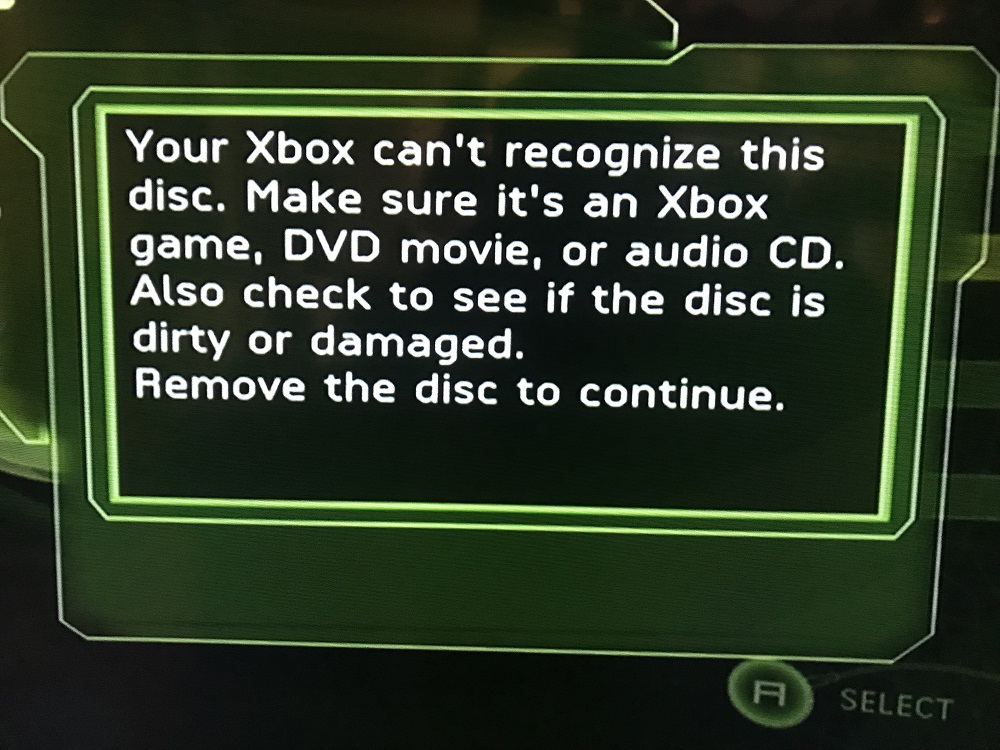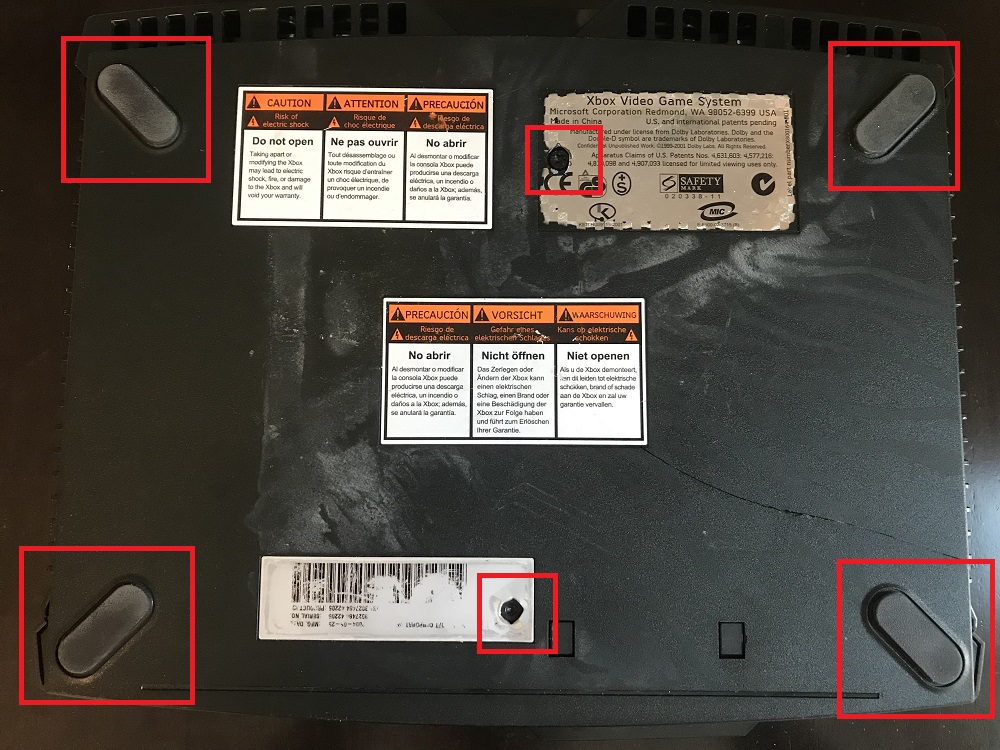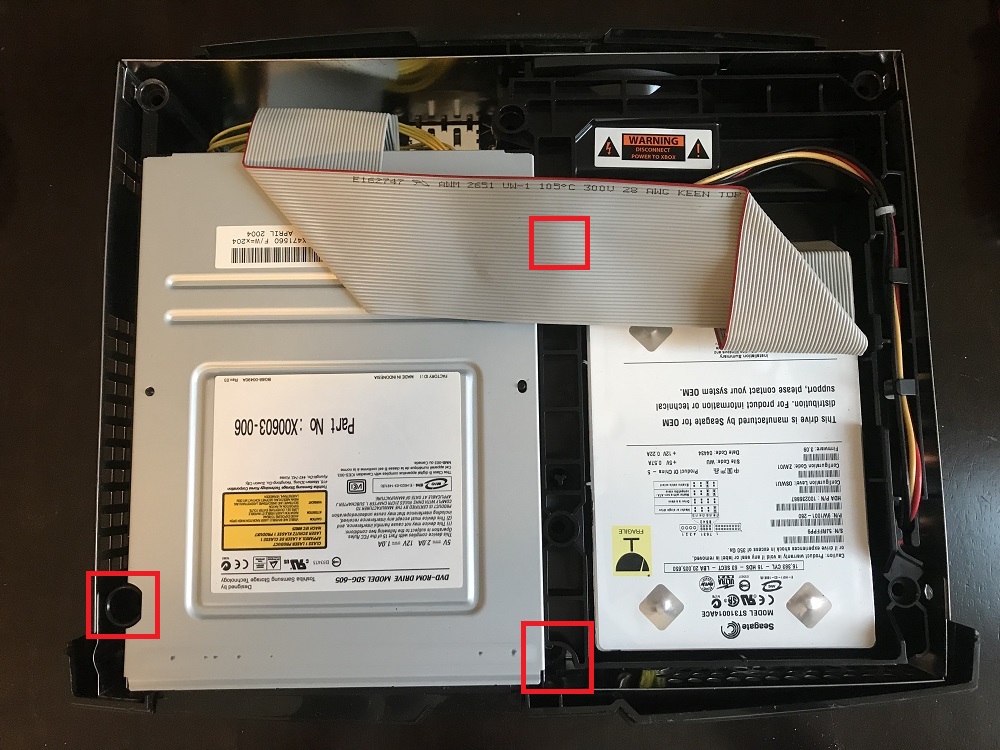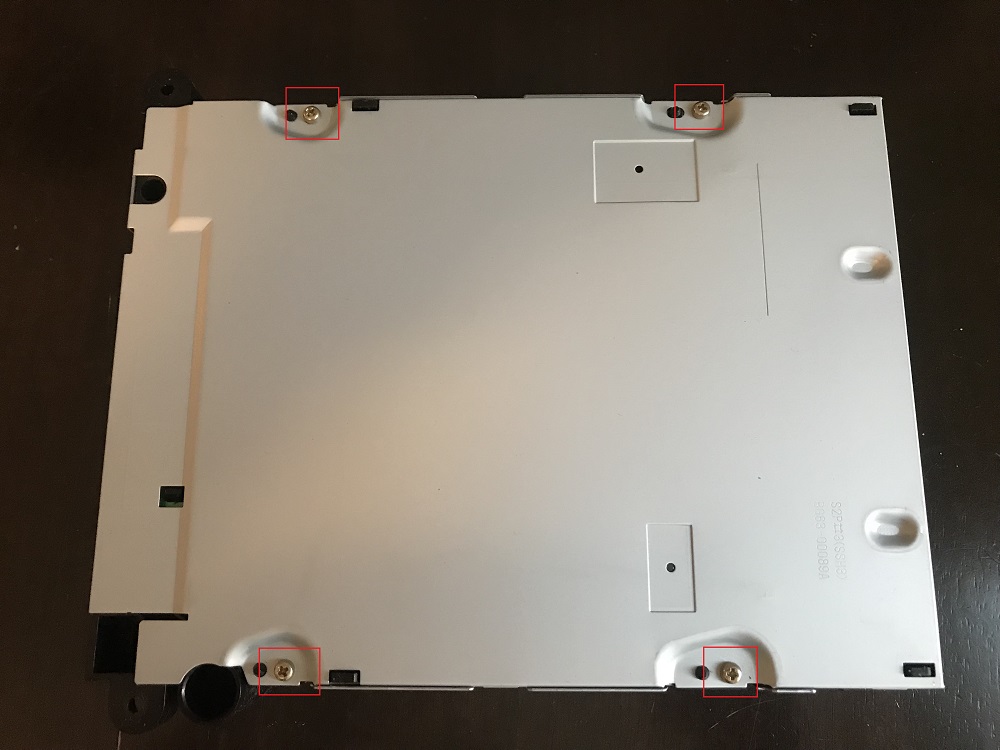If you recieve a message “Your Xbox can’t recognize this disc. Make sure it’s an Xbox game, DVD movie, or audio CD. Also check to see if the disc is dirty or damaged. Remove the disc to continue.” from your old Xbox, it might be time to clean the laser. In this post I will show you how to open your console, and clean the laser. You need a couple of torx screwdrivers and a common Philops screwdriver. For cleaning I recommend isopropanol and cotton pads.
Step 1: Disassembly your Xbox
Turn your console upside down. Six torx screws are hidden in the red marked areas in the image below. Remove the feet and stickers to reach them. This particular console was rather dirty and in bad shape when I received it. Now would also be a good time to clean the rest of it, in addition to the laser.
Separate top and bottom. Now, remove three additional screws, under the red marked areas in the image below. They are a little smaller variant of torx. When you have removed them, you can raise the hard drive (to the right, loosen the IDE flat cable first) and put it aside to reach the DVD-player (to the left). Raise the DVD-player and disattach the yellow cable, plus the IDE-cable. Then, separate the DVD-player from the black plastic cradle.
Step 2: Remove the DVD-cover
Turn the DVD-player upside down. Remove the four marked screws in the image below. Remove the metallic cover. Now you can clean the laser (see last image) with a cotton pad and alchohol. Carefully rub the laser a few seconds, without pressing to hard. Then assemble everything in reverse order. If your laser was dirty your Xbox should now be able to read discs again. If it did not work your laser might be worn out and need replacement. We will perform that in another guide!
More about Xbox
Xbox was Microsoft’s debut in the video game industry. It belonged to the same generation as Playstation 2, Gamecube and Dreamcast. The console became a success and was followed up by the Xbox 360 and Xbox One. During the 2000s, Nintendo, Sony and Microsoft became the “Three Great Ones” in the industry. On the inside the console is very similar to a gaming computer from this time, with a cpu from Intel and gpu from Nvidia, DVD-rom, hdd and ethernet. The operating system is based on Windows of course. The Xbox was relatively expensive at launch, but sales increased after a price reduction. When people learnt how to “mod” the console, many used it as an emulation platform, and as a media center. Thanks to a 733 MHz cpu (similar to Pentium III), the Xbox could handle most movies and homebrew applications you threw at it.