Sony’s Playstation Portable (PSP) was an attempt to seriously challenge Nintendo’s dominance on the handheld market where prior challengers, such as the SEGA Game Gear, had failed. PSP has been released in numerous variants. The first version was released in Japan in 2004, followed by USA and Europe in 2005. Today, the PSP is still popular due to how easy it is to softmod the unit to play homebrew games and emulators. In this guide I will show you how to softmod your unit. To do this, you will need:
a) A Playstation Portable. Different models have different conditions for how they can be modified. The softmod in this post requires that you have firmware 6.60 and 6.61 (see instructions for how to download this below).
b) A memory card for your PSP. Playstation Portable uses a format called “MS Pro Duo”. A simple way to get such a card is to buy a regular Micro SD card, and use an adapter for the Pro Duo format.
c) A USB-cable betwen your PSP and your computer.
I have performed step 1, 2, 4, 5 below on my Playstation Portable E1004 “Street”, and my regular PSP 1004.
Softmod your PSP step 1: Firmware update
To check your firmware version, go to Settings -> System Settings -> System Information.
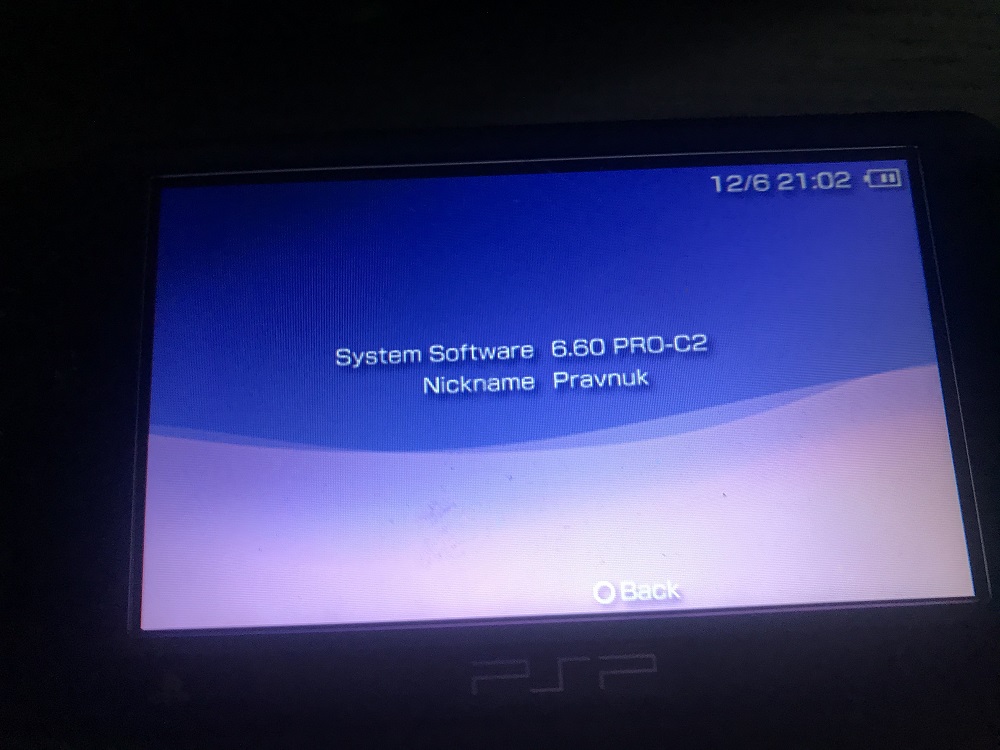
If you have version 6.60 you don’t need to update to 6.61. If you have a lower version, you will need to upgrade:
- Connect your PSP to your computer via USB.
- Download: http://download.digiex.net/Consoles/PSP/Firmware/6.60Update.zip and extract the file to your memory card. You should now have a file named EBOOT.PBP under PSP/GAME/UPDATE.
- Go to Game -> Memory Stick -> Run the update (or, Settings -> System Update). Now you are redo to softmod your PSP.
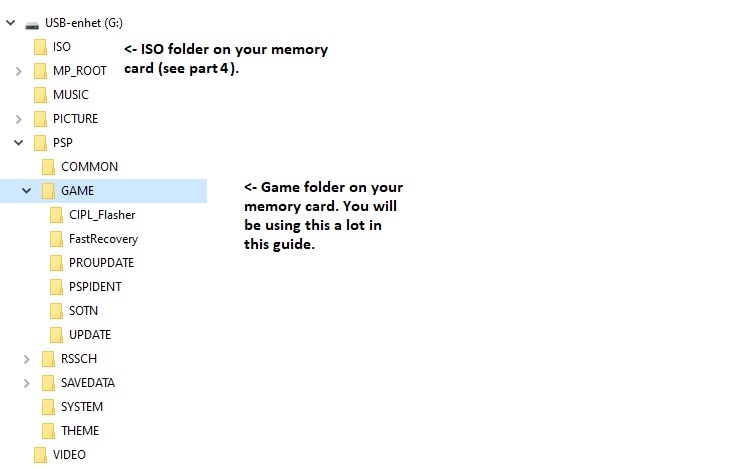
Softmod your PSP step 2: Install custom firmware
- Connect your PSP via USB.
- Download custom firmware: If you have version 6.60, use this file: https://digiex.net/attachments/660pro-c2-zip.13618/, if you have version 6.61, use this file: https://digiex.net/attachments/6-61-pro-c2_22-01-2015-zip.14263/
- There are three folders in these archives:
PROUPDATE
FastRecovery
CIPL_Flasher
Copy PROUPDATE to the GAME folder on the memory stick. - Independent of model, you can now run Game -> Memory Stick -> Pro Update to softmod your PSP temporarily, until you turn it off completely (when you turn it “off” with the button on the side you are actually just setting the unit into sleep mode. To turn if off completely, you have to hold the on/off button in position for five seconds).
- Now, your PSP is modified to run games and emulators. To check if you are able to make a permanent softmod, see below.
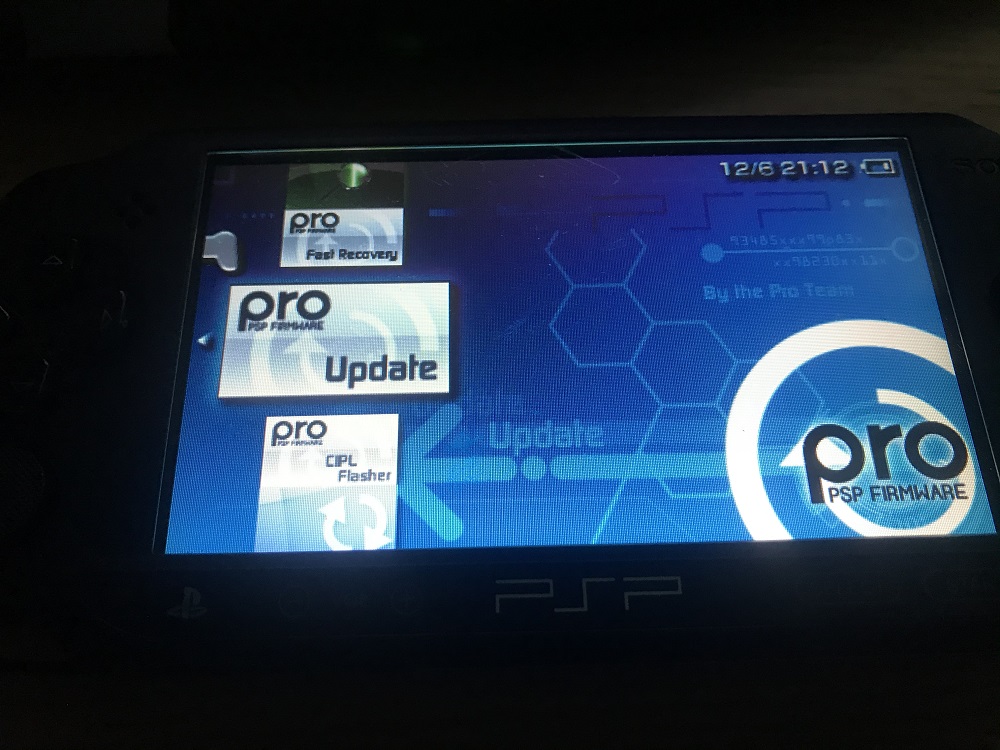
Softmod your PSP step 3: Permanent softmod
All PSP models cannot be softmodder permanently, and as seen above, it is not necessary. To check if you can permanently softmod your PSP, perform the following steps:
- Connect your PSP to your computer via USB.
- Download this file: https://digiex.net/attachments/pspident_075_21-10-2011-zip.13151/ and transfer it to the GAME folder on your memory card.
- On your PSP, run Game -> Memory Stick -> PSP Ident 0.74.
- The line at the bottom reveals if you can permanently softmod your PSP, it should read something like “yes” then.
- If you are able to permanently softmod your unit, transfer CIPL_Flasher from step 2 to the GAME folder on your memory card.
- Run Game -> Memory Stick -> CIPL Flasher.
- Done! Now you can run games and emulators even after you have turned off your PSP!
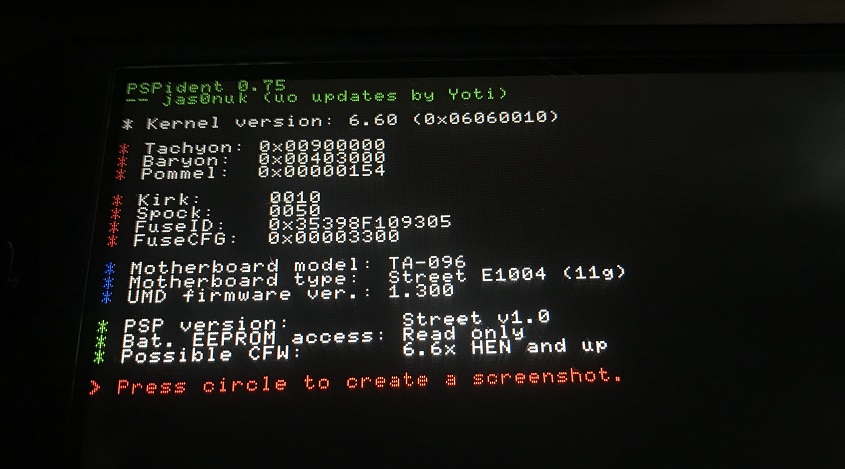
Step 4: Install games and emulators
- ISOS: Connect your PSP to your computer via USB. Create a folder named ISO and drag your ISOs there. Run them from Game -> Memory Stick -> name_of_your_game.
- Emulators: Download your emulators. Transfer them to the GAME-folder on your memory card. Note that certain emulators have specific demands for where you should place roms etc, and some emulators may require BIOS-files.

Step 5: Play Playstation 1 (PSX)-games on your PSP
To run PSX / PS1-games on your PSP you need to prepare the game with a program named Popstation GUI.
- Download your game in ISO or BIN/CUE format.
- Download Popstation GUI: http://endlessparadigm.com/forum/showthread.php?tid=57 and launch the program.
- Load your ISO in the program and press “GO”.
- Popstation now generates an “EBOOT”-file that you should place in a folder under GAME in your memorycard.
- You can now start the game through the GAMES-meny on your PSP.

Good luck!
Much of the content of this post is based on: https://digiex.net/threads/psp-6-61-custom-firmware-install-on-any-psp-psp-psp-slim-psp-3000-psp-go-e1000.12915/
